
DR3Hook is a plugin for Steam (Apocalypse Edition) version of Dead Rising 3. It adds an ImGui powered menu with access to a custom free camera, vehicle spawner, ability to open lockers anywhere and more!
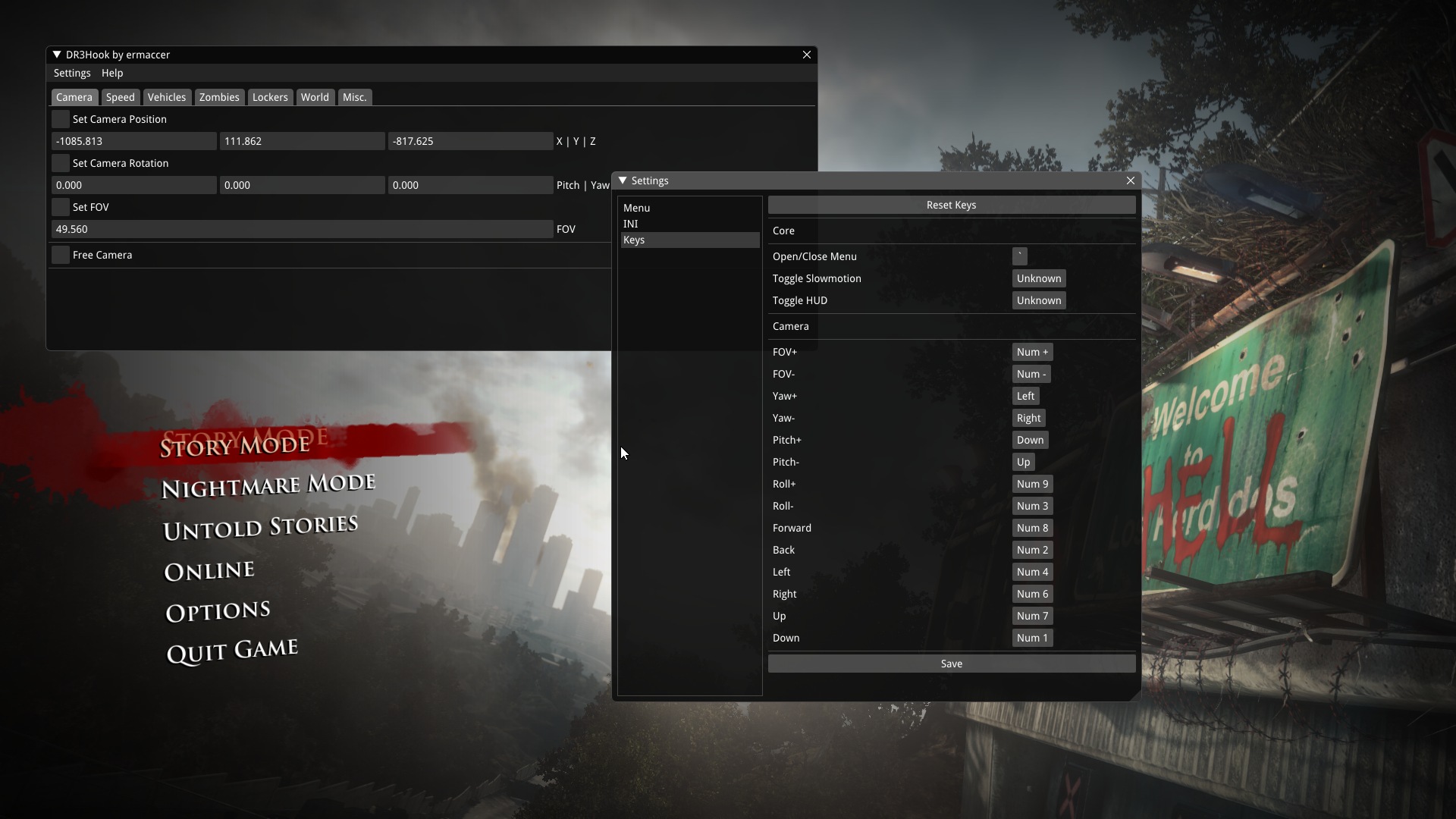
Features
- Free Camera (FOV customization too)
- Object Spawner
- Vehicle Spawner
- Speed Control
- HUD Toggle
- Zombies editor (Size & AI)
- Access to unused Debug toggles
Screenshots









Download
Installation
Extract dr3hook.zip to root folder of Dead Rising 3.
Usage
If installed correctly, command line prompt and a notification in game will appear informing that the plugin was installed and is ready to use. By default **` or ~ (tilde) ** will open or close in-game menu.
Note
Please do not use the menu in vehicles or in game menus, the controls might break and you will be forced to have the hook’s menu open in order to navigate through them, although it is required for menu to be open in order to use the locker shortcuts!
Troubleshooting
- If no menu or notification ever pops up, change delay timer in the .ini file to a larger value, it might help but its not guaranteed.
- If the game crashes on boot, remove imgui.ini file, to reduce chances of this happening - exit the game using quit game function and not ALT+F4 for example
Configuration
DR3Hook can be configured using DR3Hook.ini file - you can open it with any text editor.
If you are not sure what to type where, here’s a quick reference guide:
b - option can be true or false
i - option can be any number in decimal (1) or hex format (0x1)
Credits
Gector Nathan - new logo