
T7Hook is a plugin for Steam PC version of TEKKEN 7. It adds an ImGui powered menu with access to a custom free camera, game speed control and more!
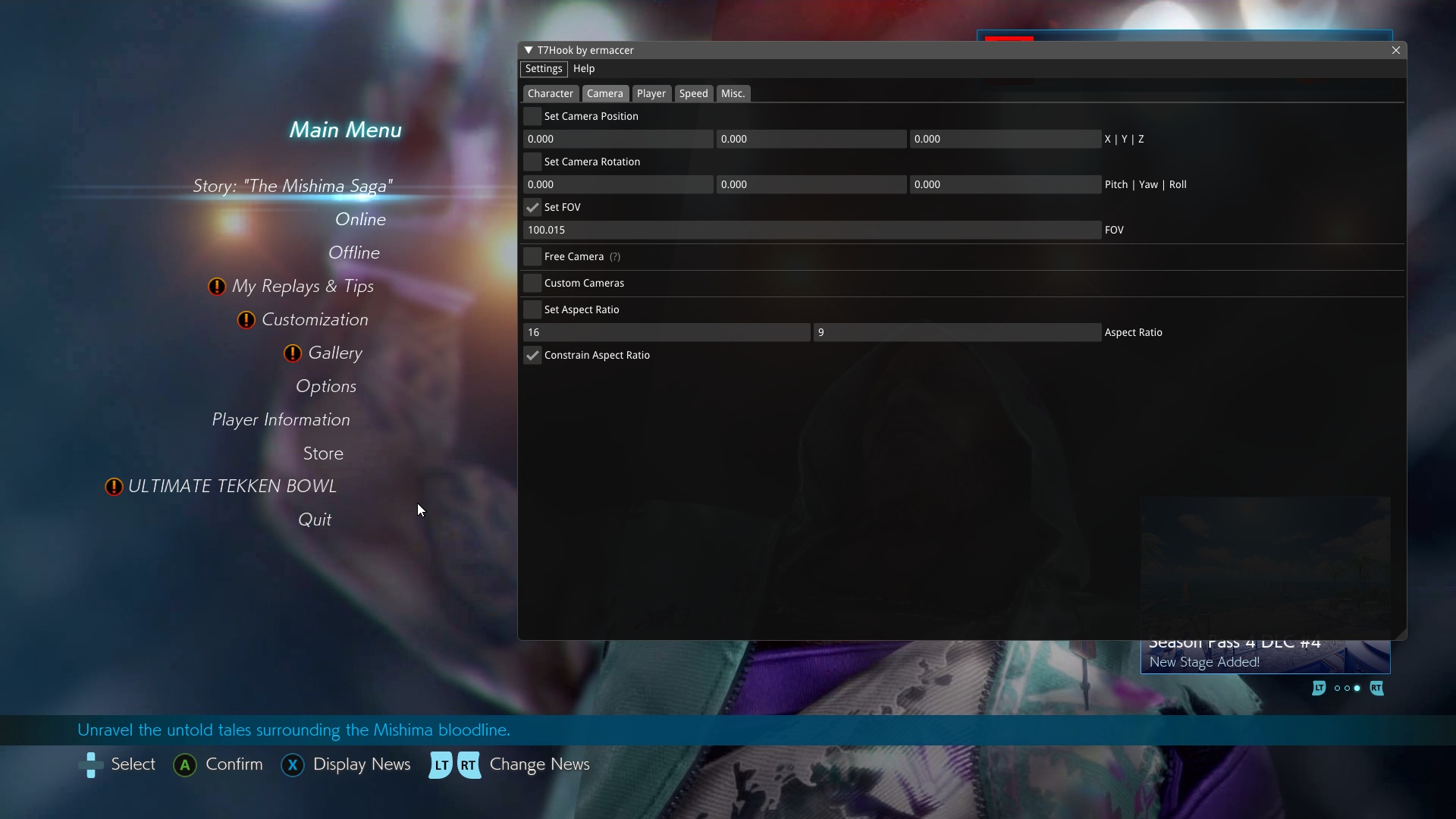
Features
- Character Swap
- Allows to forcefully swap selected character to someone else
- Free Camera (FOV customization too)
- Uses special keys to move camera, default NUMPAD section (check Settings->Keys)
- Speed Control
- Player Scale Control
- Custom First & Third Person Cameras
- HUD Toggle
Screenshots



Download
Installation
Extract T7Hook.zip to TekkenGame\Binaries\Win64 folder of TEKKEN 7.
If you are not sure how to find your TEKKEN 7 folder, search for it in your Steam library then right click on the entry and select Manage->Browse local files.
Archive breakdown:
- dinput8.dll - Ultimate ASI Loader
- T7Hook.asi
- T7Hook.ini - configuration file
Usage
If installed correctly, command line prompt will appear informing that the plugin was installed and is ready to use. By default F1 will open or close in-game menu.
Configuration
T7Hook can be configured using T7Hook.ini file - you can open it with any text editor.
If you are not sure what to type where, here’s a quick reference guide:
b - option can be true or false
i - option can be any number in decimal (1) or hex format (0x1)
All options have a comment attached to them.