
Introduction
MK1Hook is a plugin for PC version of Mortal Kombat 1.
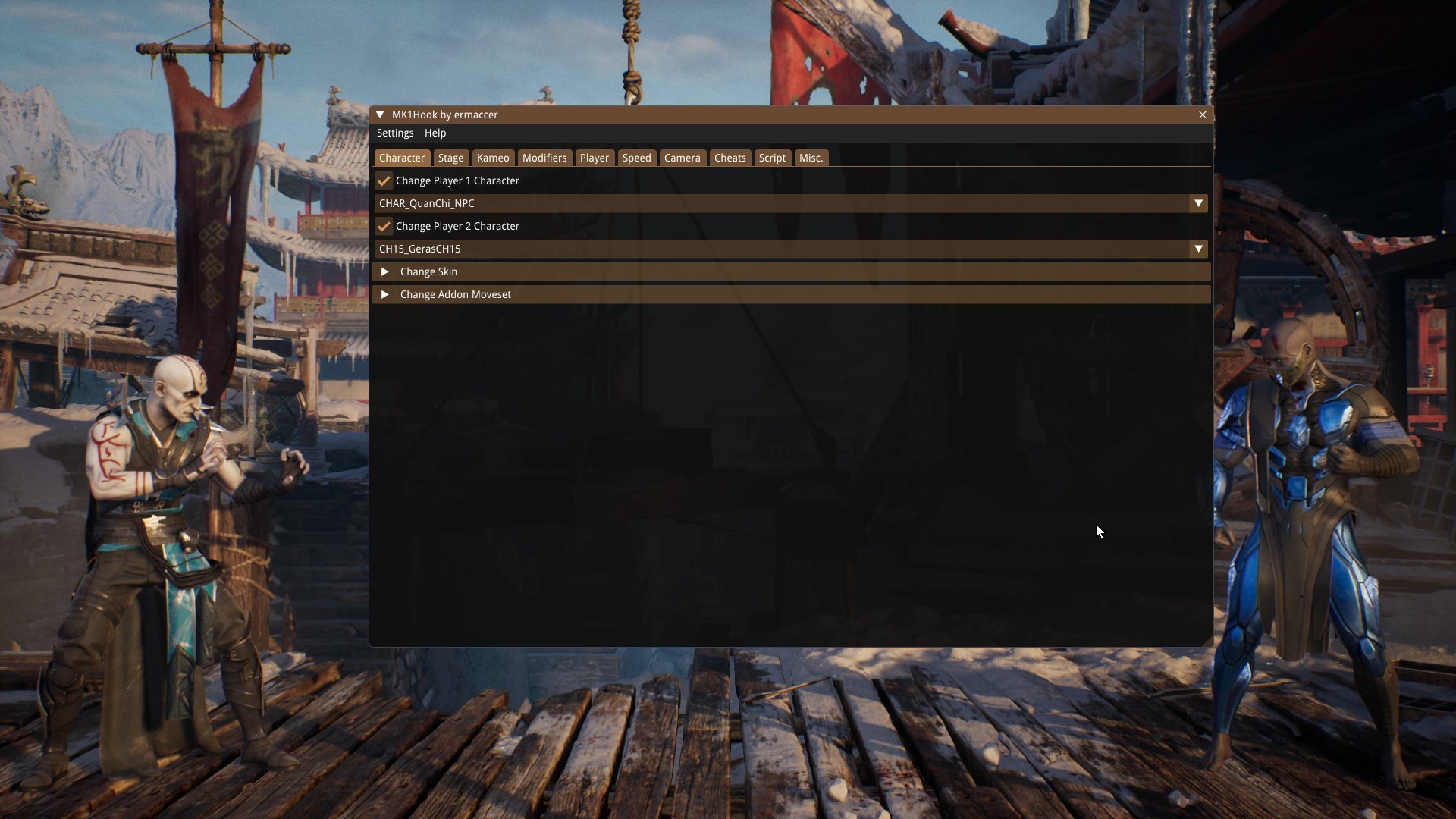
Features
| Feature | Description |
|---|---|
| Character Modifier | Play as NPCs. Change forced character in story mode or other modes. |
| Stage Modifier | Change stage to anything in any game mode. |
| Kameo Modifier | Use NPC kameos. Change forced kameo in story mode or other modes. |
| Modifiers | Allows to play in unused Tag mode in Versus or Practice. Allows to use Kameo models as character models. Change AI script and level. |
| Player Control | Change speed and scale of players. Scale setting is visual only! |
| Script | Call script functions to perform taunts and more! |
| Cheats | All cheats can be toggled for both P1 and P2: Infinite Health, Zero Health, 1 Health, Infinite Meter and more Offline only! |
| Speed Modifier | Change game speed. Freeze world. |
| Camera Control | Freeze camera position & rotation. Freely move and rotate camera with keyboard hotkeys. Toggle DOF. Play in predefined modes: Head Perspective, Injustice 2, Third Person, 9:16 |
| Misc. | Disable FightHUD. Disable combo damage scaling. Change main menu background. |
Screenshots
Download
Installation
Extract mk1hook.zip to MK12\Binaries\Win64 folder of Mortal Kombat 1 (so that dsound.dll ends up near SDL2.dll).
If you are not sure how to find your Mortal Kombat 1 folder, search for it in your Steam library then right click on the entry and select Manage->Browse local files.
Archive breakdown:
- dsound.dll - Ultimate ASI Loader
- MK1Hook.asi
- MK1Hook.ini - configuration file
Usage
If installed correctly, a notification will appear informing that the plugin was installed and is ready to use. By default F1 will open or close in-game menu.
Issues
- Changing game resolution will freeze the game with hook installed, ideally install the mod after setting game up.
- Slowmotion and other game speed changes will not affect cinematics.
- Third Person camera will look off during cinematics.
Configuration
MK1Hook can be configured using MK1Hook.ini file - you can open it with any text editor.
If you are not sure what to type where, here’s a quick reference guide:
b - option can be true or false
i - option can be any number in decimal (1) or hex format (0x1)
All options have a comment attached to them.








