
MKSMHook is a plugin for PCSX2 (Fork With Plugins) for Mortal Kombat Shaolin Monks. There’s also a real PS2 compatible version.
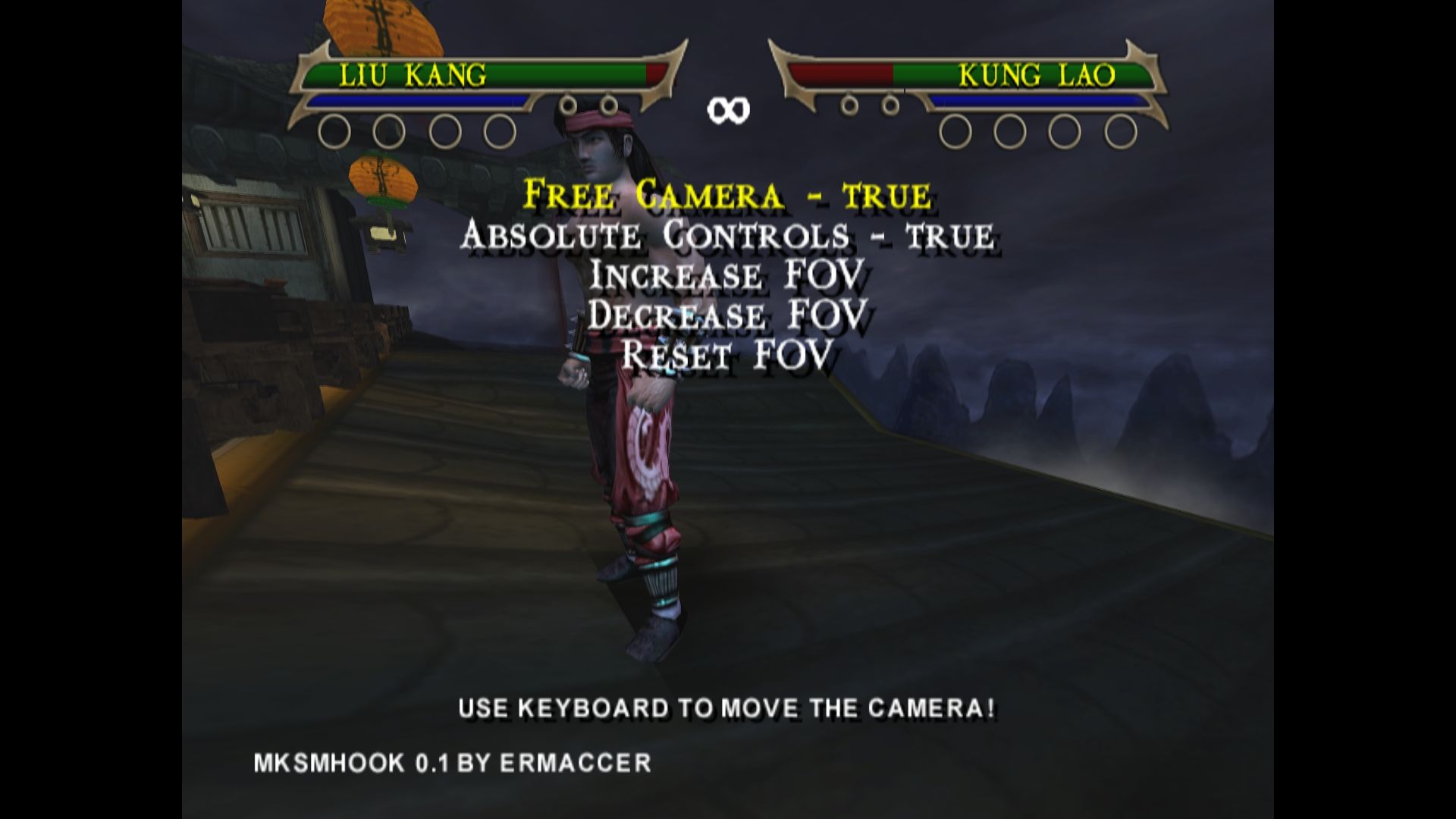
Features
- Free Camera
- Change game mode to any possible one at any point in time!
- Access to original debug menu
- NPC selection on select screen
- Enemy Spawner
Notes
NPCs
Press Down or Up on VS/Koop/Single player screen to change character slot ID!
All NPCs are playable in single player, in versus mode, only a select few work due to the fact they need to be set up for this mode. If an invalid character is used for versus, the game won’t load.
Some challenges might softlock the game, such as fatality ones. To get around it, enable Ko-Op mode and finish the challenge using Liu Kang or Kung Lao as P2.
Camera
Rotating camera way too the left or right will break it, sometimes you might need to rotate it around to fix movement/rotation. Looks like some engine flaw.
Enemy Spawner
Game has limited enemy pools, depending on current area, character, objects and other things number or types of enemies might be restricted in some way. There is no restrictions in the selection pool, some characters will crash the game when created as an enemy. Will not work in versus.
Screenshots

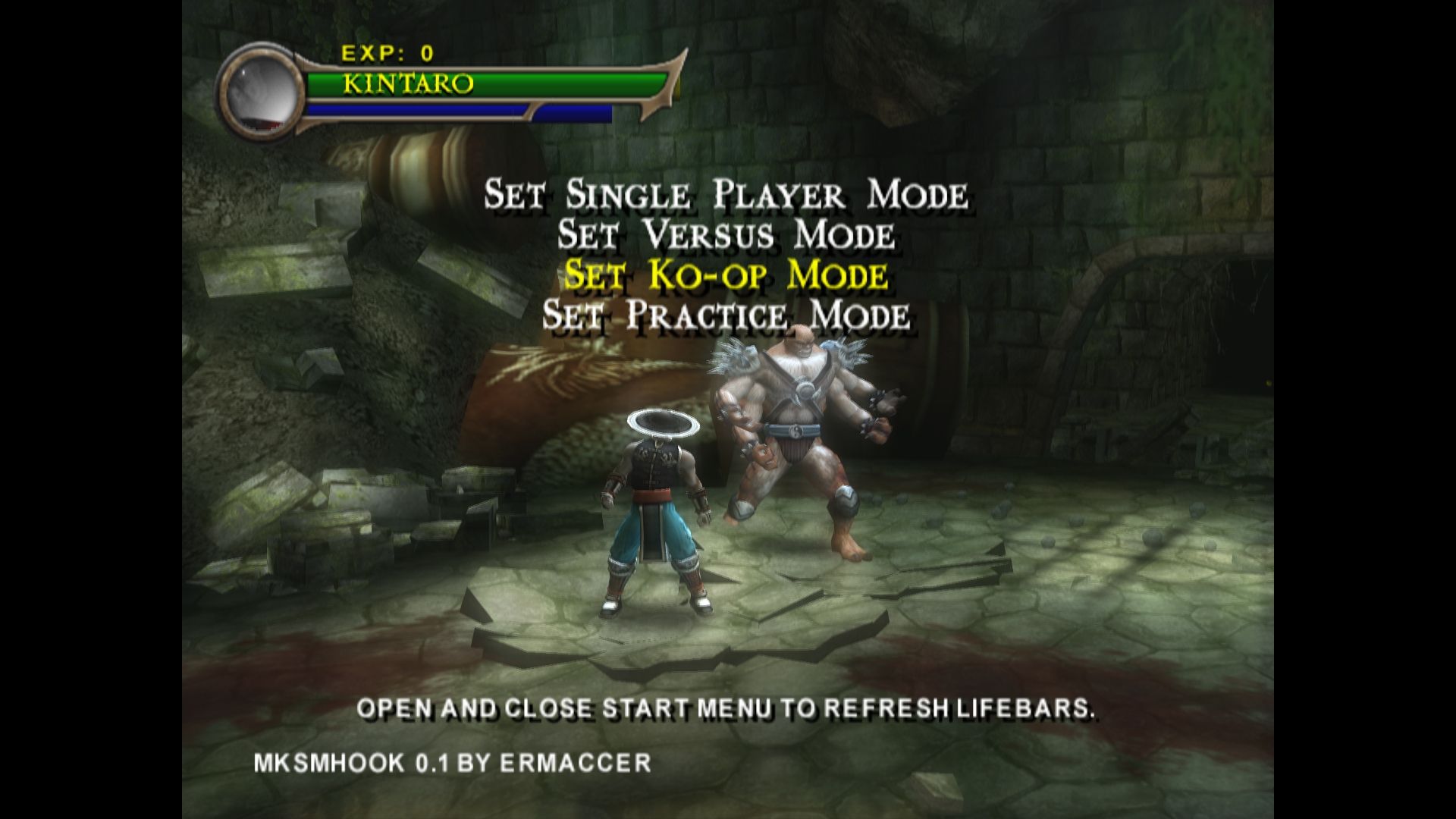
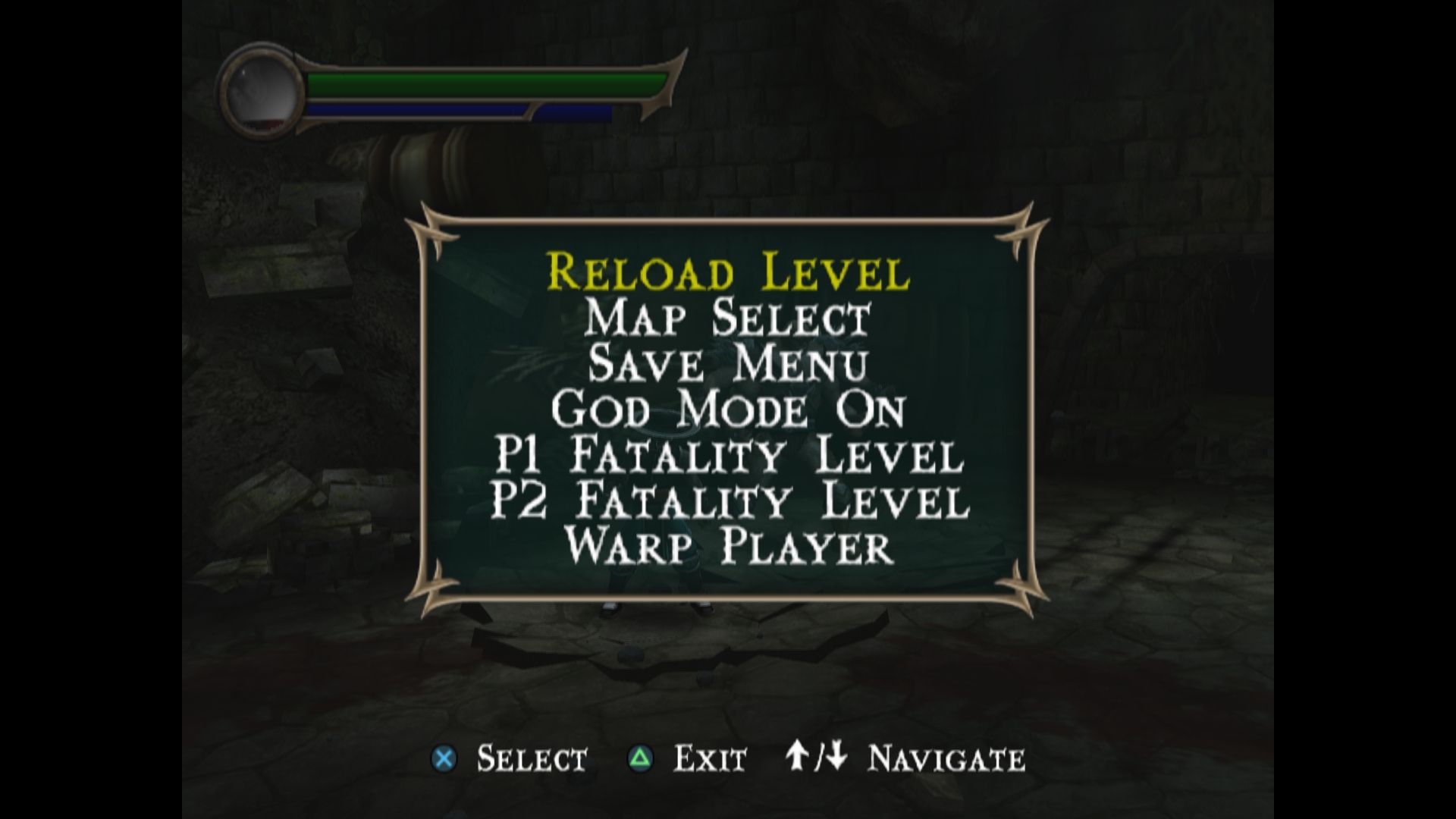
Download
Installation
PC
Download here. If you are not sure what to choose, select AVX2.
Place MKSMHook.elf in Plugins folder.
PS2
Replace the executable in your MKSM iso with the provided one (or patch it yourself, .elf plugin is included in the archive). While you can use the modified iso in normal PCSX2, I’d recommend using the fork anyway due to keyboard support for free camera.
Controls
Select Menu Controls
| Button | Effect |
|---|---|
| Up | Move current character forward |
| Down | Move current character backwards |
In Game Menu Controls
| Button | Effect |
|---|---|
| L3 | Open/Close menu |
| Cross | Enter/Toggle/Increase value |
| Circle | Decrease value |
| Triangle | Go back |
| D-Pad | Move |
Camera Controls
All camera keys are hardcoded (currently) Keyboard or controller inputs! They are completely unrelated to PCSX2 mappings or controller input.
NOTE: Controls are absolute! Relative controls are work in progress.
Keyboard
| Key | Effect |
|---|---|
| G | Toggle free camera |
| H | Freeze characters |
| W/S/A/D | Move |
| Arrows | Rotate |
| (hold) Z | Speed up |
| X/C | Change roll |
| Q/E | Go up/down |
Controller
| Button | Effect |
|---|---|
| D-Pad | Move |
| Face buttons | Rotate |
| (hold) Select | Speed up |
| L2/R2 | Change roll |
| L1/R1 | Go up/down |