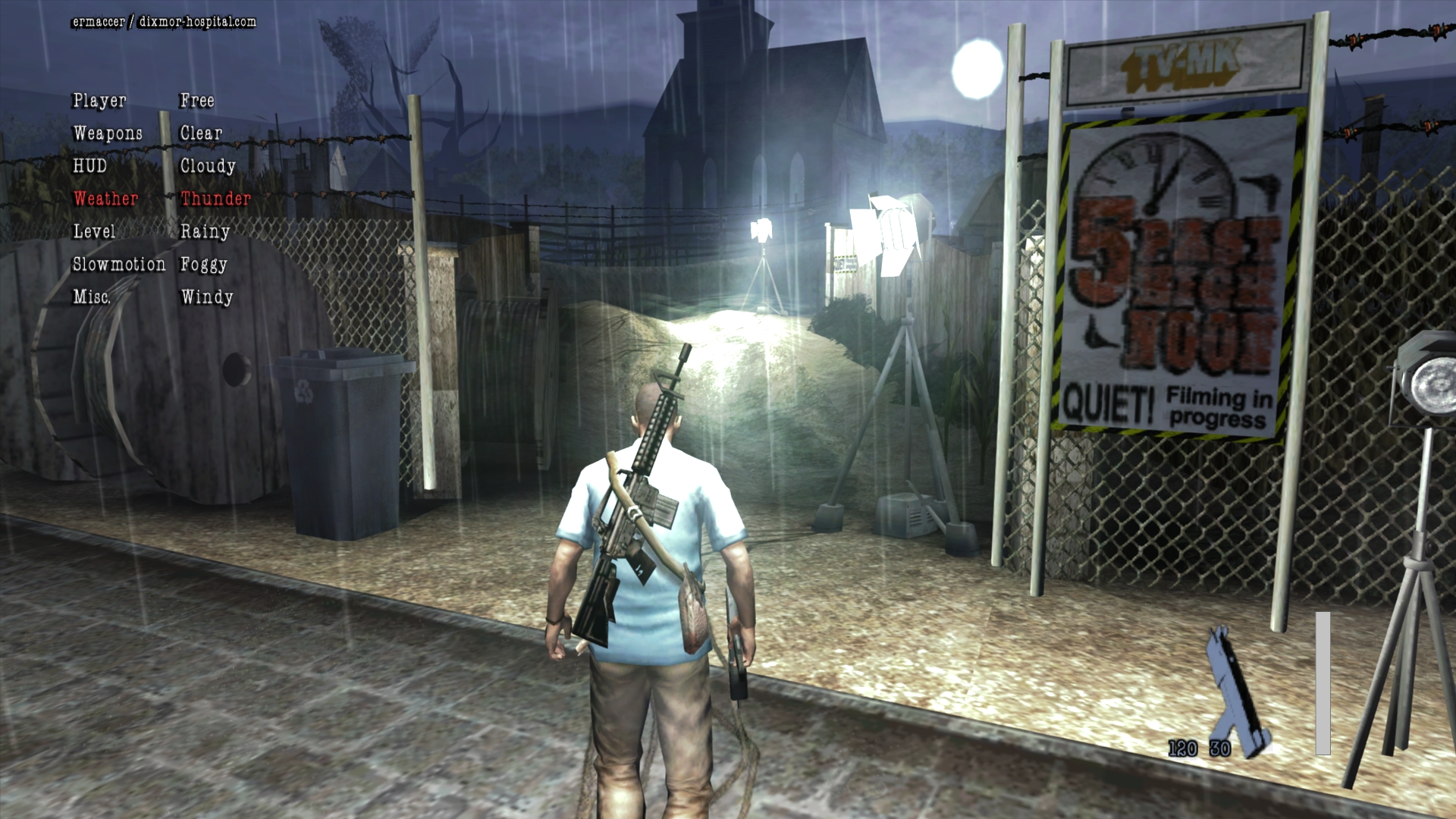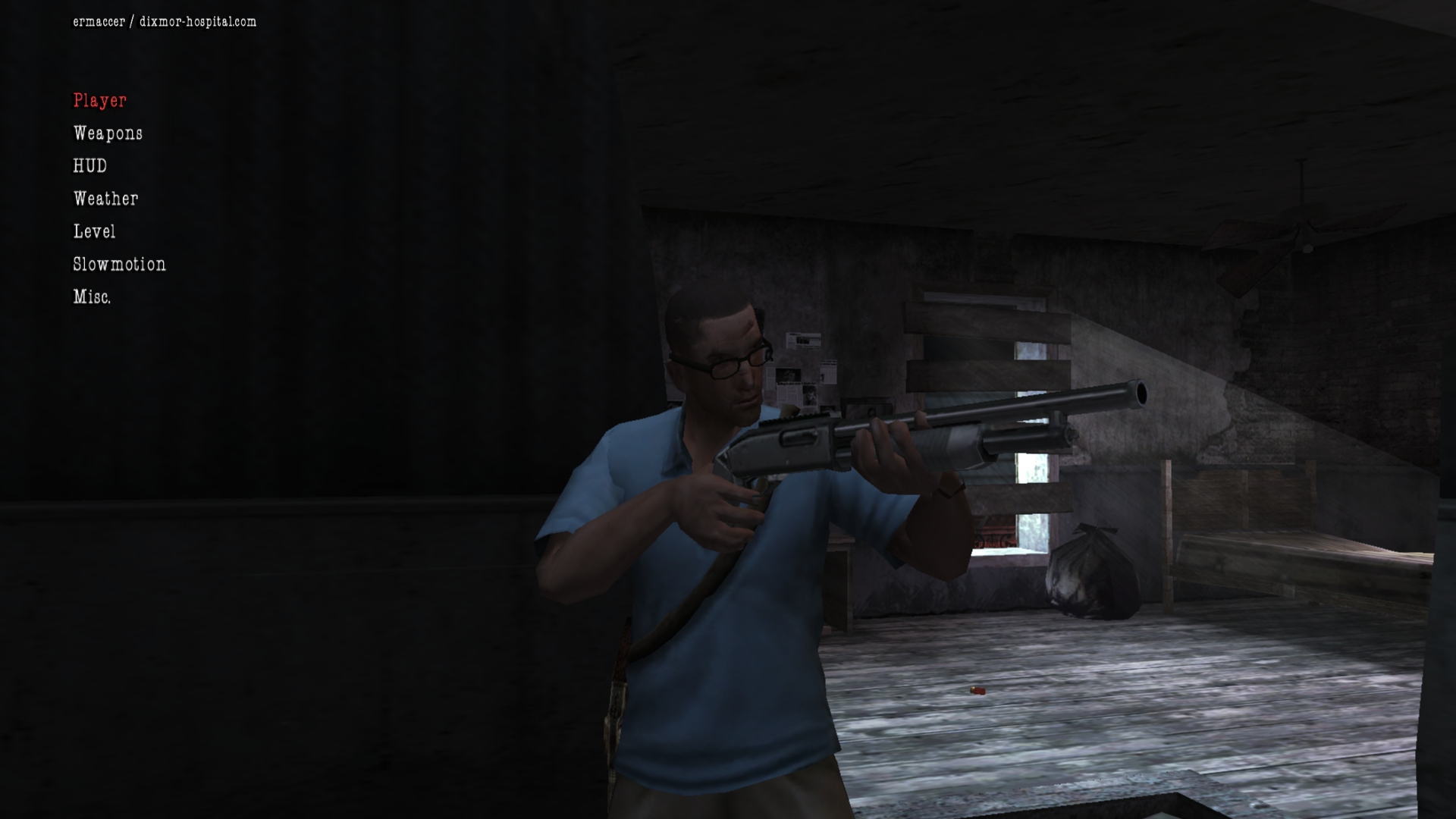Introduction
Debug Menu is a scratch created plugin allowing access to hidden debug features as well as custom ones created exclusively for it.
Features
| Feature | Description |
|---|---|
| Weapon Spawner | Create any weapon currently loaded into level. |
| Player Control | Turn on/off god mode, disable fall damage, display coordinates. |
| Level Control | Complete, fail, restart level or give 5 stars. |
| HUD | Allows you to toggle unused HUD features. |
| Weather | Change current weather. |
| Misc. | Infinite ammo, silenced weapons, debug stuff, go search in it! |
| Slowmotion | Controls game speed. |
Screenshots
Download
Installation
Debug Menu requires Ultimate ASI Loader . Extract dinput8.dll to your Manhunt 2 folder, then rename it to d3d9.dll.
Extract .zip contents to the root folder of Manhunt 2.
Usage
By default F1 will open or close in-game menu.
Configuration
You can configure all controls to your liking. Edit Manhunt2.DebugMenu.ini with notepad to do so. You’ll need VK Key codes in hex/dec format.