Introduction
A simple debug/cheats menu for Manhunt 2 on the PSP. Also a port/recreation of the PC debug menu.
Features
| Feature | Description |
|---|---|
| Weapon Spawner | Create any weapon currently loaded into level. |
| Player Control | Turn on/off god mode, display coordinates and change player model. |
| HUD | Toggle unused HUD features. |
| Weather | Change current weather. |
| Misc. | Free Camera, lock camera in place |
Screenshots (PS Vita)
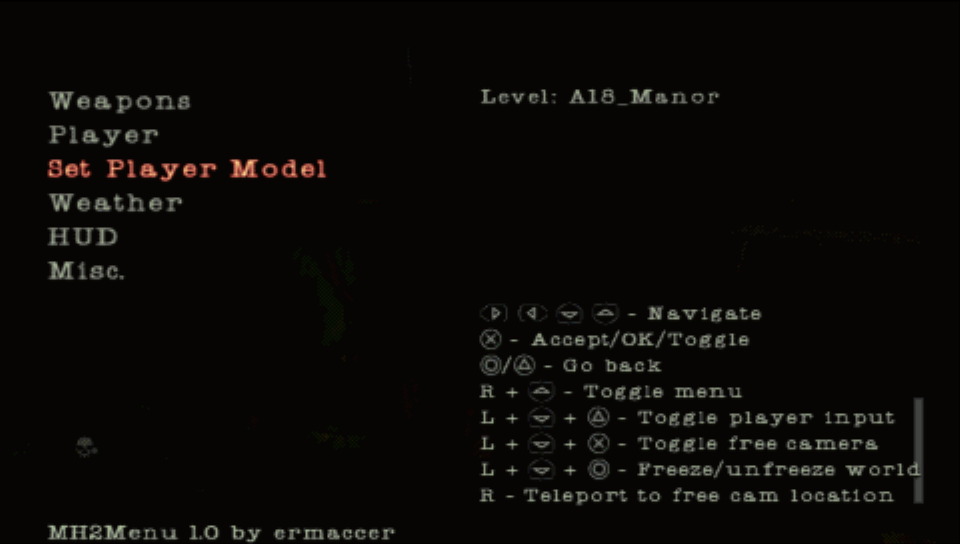
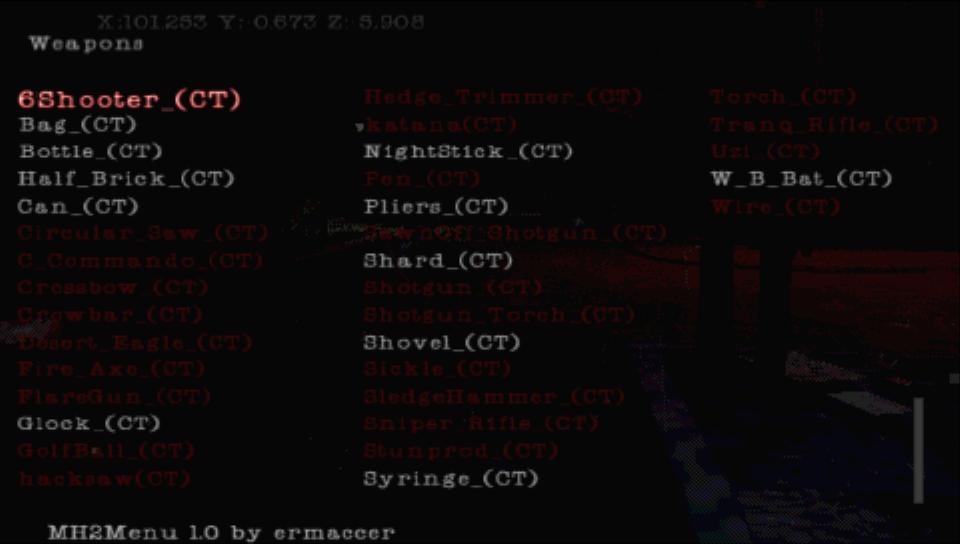


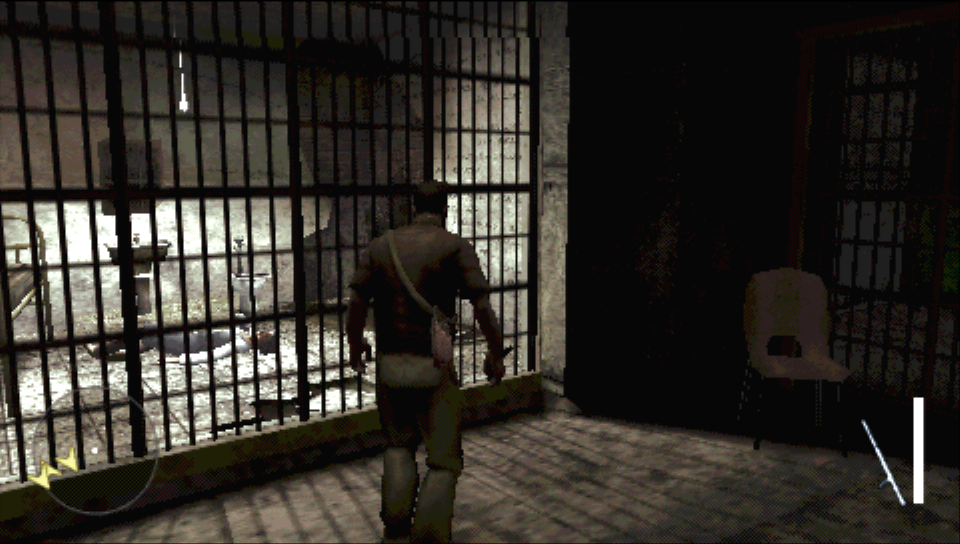
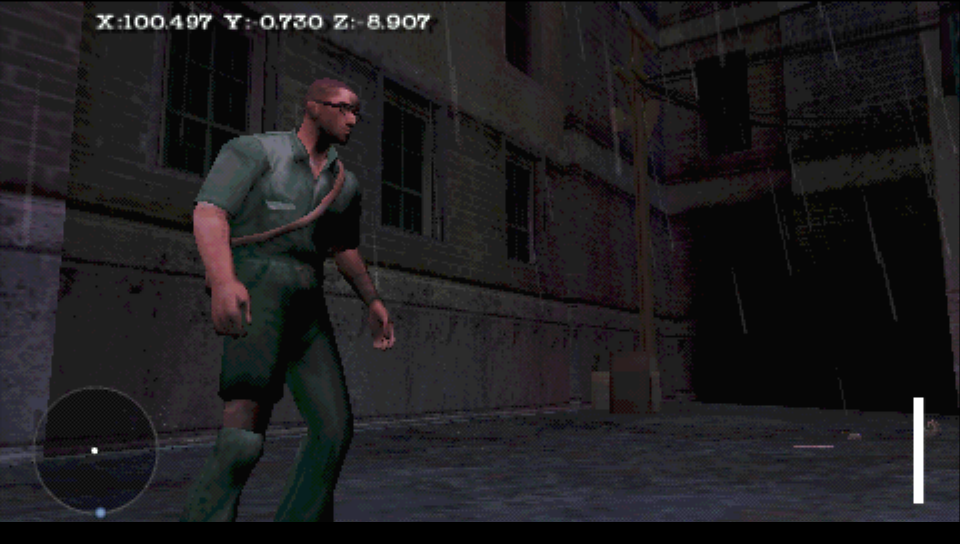
Installation
PSP/Adrenaline
Extract .prx file to seplugins and add it to game.txt
Example: ms0:/seplugins/mh2menu.prx 1
PPSSPP
Drag the PSP folder onto PPSSPP folder, which is usually located in Documents folder on Windows. On Android, it is usually in root memory card/internal storage folder (“PSP”).
If you use PPSSPP portable, the PSP folder is in memstick directory.
Make sure that PLUGINS folder ends up near SAVEDATA/SYSTEM and others!
Download
Download (PSP/Adrenaline)
Source
Usage
R + UP will open or close in-game menu.
Check the menu for more hotkeys.
Free Camera Controls
L Stick - Rotate
Buttons - Move (simulates r stick with buttons)
Up - Up
Down - Down
Notes
- Only currently loaded weapons can be created
- R (teleport to free cam) shortcut works only if free camera is active
- The flip input combination should be used if somehow you cannot control the player anymore (actually has some interesting side effects if toggled otherwise)